Ok this is something I can do in iOS in like five minutes.. but I can't seem to get it for android:
i simply want to show a progress bar ontop of a button. I managed to render the progress bar just fine beside the button like so
using this code
<RelativeLayout
android:id="@+id/readBookContainer"
android:layout_below="@+id/image"
android:layout_marginLeft="@dimen/margin_medium"
android:layout_alignRight="@+id/ratingBar"
android:gravity="center"
android:layout_width="300dp"
android:layout_height="40dp">
<Button
android:id="@+id/readBook"
android:background="@drawable/button_read_now"
android:elevation="@dimen/margin_xsmall"
android:singleLine="true"
android:textSize="14sp"
android:text="@string/download"
android:layout_width="200dp"
android:gravity="left"
android:layout_height="match_parent"
android:textColor="@color/book_item_bg" />
<me.zhanghai.android.materialprogressbar.MaterialProgressBar
xmlns:android="http://schemas.android.com/apk/res/android"
android:id="@+id/read_progress_bar"
android:layout_width="wrap_content"
android:layout_height="wrap_content"
android:indeterminate="true"
android:visibility="visible"
android:tint="#000000"
android:layout_toLeftOf="@id/readBook"
android:layout_marginRight="20dp"
style="@style/Widget.MaterialProgressBar.ProgressBar.Small" />
however i can't seem to be able to do this:
i tried stuff like this (framelayout, relative layout)..
<FrameLayout
android:id="@+id/readBookContainer"
android:layout_below="@+id/image"
android:layout_marginLeft="@dimen/margin_medium"
android:layout_alignRight="@+id/ratingBar"
android:gravity="center"
android:layout_width="100dp"
android:layout_height="40dp">
<android.support.v4.widget.ContentLoadingProgressBar
xmlns:android="http://schemas.android.com/apk/res/android"
android:id="@+id/read_progress_bar"
android:layout_width="wrap_content"
android:layout_height="wrap_content"
android:indeterminate="true"
android:visibility="visible"
android:tint="#000000"
android:layout_gravity="right|center"
style="@style/Widget.MaterialProgressBar.ProgressBar.Small" />
<Button
android:id="@+id/readBook"
android:background="@drawable/button_read_now"
android:elevation="@dimen/margin_xsmall"
android:singleLine="true"
android:textSize="14sp"
android:text="@string/download"
android:layout_width="match_parent"
android:layout_height="match_parent"
android:textColor="@color/book_item_bg" />
but it doesn't work.. (i tried substituting the library progress bar with android's but no luck).. ideas?
update
this is what the final thing looks like (based on the correct answer below):
<LinearLayout
android:id="@+id/readBook"
android:background="@drawable/button_read_now"
style="@style/Widget.AppCompat.Button"
android:layout_width="match_parent"
android:layout_height="wrap_content"
android:orientation="horizontal">
<TextView
android:layout_width="wrap_content"
android:layout_height="wrap_content"
android:layout_gravity="center"
android:layout_marginLeft="20dp"
android:text="@string/download"
android:textAppearance="@style/TextAppearance.AppCompat.Button" android:textColor="#FFFFFF"/>
<me.zhanghai.android.materialprogressbar.MaterialProgressBar
xmlns:android="http://schemas.android.com/apk/res/android"
android:id="@+id/read_progress_bar"
android:layout_width="wrap_content"
android:layout_height="wrap_content"
android:paddingLeft="5dp"
android:indeterminate="true"
android:visibility="invisible"
android:tint="#ffffff"
style="@style/Widget.MaterialProgressBar.ProgressBar.Small" />
</LinearLayout>