Im trying to follow the following None of the valid provisioning profiles include the devices as I'm trying to run an application on my iPhone 5 and getting the error "No matching provisioning profiles found". which is odd as it runs on my iPhone 6 fine...
when i log into developer.apple.com and click on 'Certificates, IDs & Profiles' it takes me to 'https://developer.apple.com/account/#/welcome' where it doesn't give me any option to add a device as all i can see is:
Is there another way of fixing the error?
Any help would be appreciated.