Whenever I start up IntelliJ it always does this to my setter methods, It makes them in-line and it's really annoying. Does anyone know how to change this?
Asked
Active
Viewed 57 times
1
-
Edit your preferences and tell IntelliJ to stop making these formatting changes, q.v. [this SO post](http://stackoverflow.com/questions/9044472/correct-indentation-in-intellij). – Tim Biegeleisen Apr 29 '16 at 10:44
-
I don't know what the preference is to change it. – Tom Bailey Apr 29 '16 at 10:46
1 Answers
0
Go to Settings > Editor > General > Code Folding and in Collapse By default section, disable One-line methods checkbox:
Ali Dehghani
- 46,221
- 15
- 164
- 151
-
1While this is a correct way to achieve what is asked for, the question is no entirely correct. In this Idea does not format the code, but just collapses the section. – Alissa Jul 07 '16 at 14:24