As a simple example, the following code will issue at boot an ongoing Notification with a Button to launch your app.
First, in your manifest, request the permission to get the BOOT_COMPLETED broadcast, and register a Receiver to handle it.
<manifest ...>
<uses-permission android:name="android.permission.RECEIVE_BOOT_COMPLETED" />
...
<application ...>
...
<receiver android:name=".BootReceiver">
<intent-filter>
<action android:name="android.intent.action.BOOT_COMPLETED" />
</intent-filter>
</receiver>
</application>
</manifest>
The BootReceiver simply issues the Notification using a static method which is defined in MainActivity for this example.
public class BootReceiver extends BroadcastReceiver {
@Override
public void onReceive(Context context, Intent intent) {
MainActivity.setNotification(context, true);
}
}
The setNotification() method creates a RemoteViews instance for the Notification using the simple layout below, and sets a PendingIntent on the Button with the launch Intent for your app.
public static void setNotification(Context context, boolean enabled) {
NotificationManager manager =
(NotificationManager) context.getSystemService(NOTIFICATION_SERVICE);
if (enabled) {
final RemoteViews rViews = new RemoteViews(context.getPackageName(),
R.layout.notification);
final Intent intent = context.getPackageManager()
.getLaunchIntentForPackage(context.getPackageName());
if (intent != null) {
PendingIntent pi = PendingIntent.getActivity(context,
0,
intent,
0);
rViews.setOnClickPendingIntent(R.id.notification_button_1, pi);
}
Notification.Builder builder = new Notification.Builder(context);
builder.setContent(rViews)
.setSmallIcon(R.drawable.ic_launcher)
.setWhen(0)
.setOngoing(true);
manager.notify(0, builder.build());
}
else {
manager.cancel(0);
}
}
The Notification's layout is simply an ImageView and a Button in a horizontal LinearLayout.
<LinearLayout xmlns:android="http://schemas.android.com/apk/res/android"
android:layout_width="match_parent"
android:layout_height="match_parent">
<ImageView android:id="@+id/notification_image"
android:layout_width="wrap_content"
android:layout_height="match_parent"
android:layout_marginRight="10dp"
android:src="@drawable/ic_launcher" />
<Button android:id="@+id/notification_button"
android:layout_width="wrap_content"
android:layout_height="match_parent"
android:text="Button" />
</LinearLayout>
Please note that, since API 3.1, you will have to launch your app at least once after installation to bring it out of the stopped state. Until then, the BootReceiver will not be delivered the broadcast.