I'm using the Microsoft Cognitive Computer Vision API (the thumbnails function).
I'm trying to use JavaScript and I cannot make sense of the response.
My entire HTML document with embedded JS code is as follows:
<html>
<head>
<script src="http://ajax.googleapis.com/ajax/libs/jquery/1.9.0/jquery.min.js"></script>
</head>
<body>
<button id="btn">Click here</button>
<p id="response">
<script type="text/javascript">
$('#btn').click(function () {
$.ajax({
url: "https://api.projectoxford.ai/vision/v1.0/generateThumbnail?width=100&height=100&smartCropping=true",
beforeSend: function (xhrObj) {
xhrObj.setRequestHeader("Content-Type", "application/json");
xhrObj.setRequestHeader("Ocp-Apim-Subscription-Key", "382f5abd65f74494935027f65a41a4bc");
},
type: "POST",
data: '{"url": "https://oxfordportal.blob.core.windows.net/emotion/recognition1.jpg"}'
})
.done(function (response) {
$("#response").text(response);
})
.fail(function (error) {
$("#response").text(error);
});
});
</script>
</body>
</html>
The response I'm getting does not appear to be JSON, it look like this:
How can I work with the response from this API such that I get the image as a base 64 string that I can set to be the src on an image element.
It will end up being something like this but I do not know how to get the <base64string> bit.
<img src="data:image/png;base64,<base64string>">
I've tried everything in the api test console at https://dev.projectoxford.ai/docs/services/56f91f2d778daf23d8ec6739/operations/56f91f2e778daf14a499e1fb/console and it seems to work fine.