In a Node.js project I am attempting to get data back from S3.
When I use getSignedURL, everything works:
aws.getSignedUrl('getObject', params, function(err, url){
console.log(url);
});
My params are:
var params = {
Bucket: "test-aws-imagery",
Key: "TILES/Level4/A3_B3_C2/A5_B67_C59_Tiles.par"
If I take the URL output to the console and paste it in a web browser, it downloads the file I need.
However, if I try to use getObject I get all sorts of odd behavior. I believe I am just using it incorrectly. This is what I've tried:
aws.getObject(params, function(err, data){
console.log(data);
console.log(err);
});
Outputs:
{
AcceptRanges: 'bytes',
LastModified: 'Wed, 06 Apr 2016 20:04:02 GMT',
ContentLength: '1602862',
ETag: '9826l1e5725fbd52l88ge3f5v0c123a4"',
ContentType: 'application/octet-stream',
Metadata: {},
Body: <Buffer 01 00 00 00 ... > }
null
So it appears that this is working properly. However, when I put a breakpoint on one of the console.logs, my IDE (NetBeans) throws an error and refuses to show the value of data. While this could just be the IDE, I decided to try other ways to use getObject.
aws.getObject(params).on('httpData', function(chunk){
console.log(chunk);
}).on('httpDone', function(data){
console.log(data);
});
This does not output anything. Putting a breakpoint in shows that the code never reaches either of the console.logs. I also tried:
aws.getObject(params).on('success', function(data){
console.log(data);
});
However, this also does not output anything and placing a breakpoint shows that the console.log is never reached.
What am I doing wrong?