I have a stacked bar chart where I am applying custom borders after the chart has loaded i.e.
},function(chart){
chart.series[1].data[0].graphic.attr({'stroke':'yellow','stroke-width': 2})
chart.series[1].data[1].graphic.attr({'stroke':'yellow','stroke-width': 2})
This works fine, except for the fact that the left border stroke doesn't show the full width i.e.
These are my plotOptions:
plotOptions: {
series: {
states: {
hover: {
enabled: false
}
},
stacking: 'normal',
pointPadding: 0.1,
borderWidth: 0,
lineWidth: 0,
dataLabels: {
enabled: true,
formatter: function() { return this.series.index==0 ? "<div style='color:#000000;'>"+this.y + "</div>" : this.y ; },
useHTML: true,
connectorWidth: 1,
style: {
fontSize: "14px",
color: '#FFFFFF',
fontWeight: 'normal'
}
}
}
},
Additionally, even though I have disabled the hover effect (as you can see in the plotOptions above), when you mouse over the highlighted bar, the yellow border changes to white:
Any pointers to resolving either of these issues would be appreciated.