When I am trying to debug asp.net 5 application in Visual Studio 2015, I am getting following error
"An error occurred attempting to determine the process id of the DNX process hosting your application"
UPDATE 2
It is only happening in Windows 10. I tested with Windows 7 and I did not run into this error.
I am able to run using "web" option in Visual Studio 2015, but the error is happening with IIS Express. When I hit ctrl+F5 (run without debugging), the browser window opens and just sits there doing nothing (cursor spins forever).
The Output -> Debug window is empty, so not sure what is the root cause of this error. Not sure if there is anywhere else I have to look for more error details.
I have
Microsoft Visual Studio Professional 2015 Version 14.0.25123.00 Update 2
Microsoft .NET Framework Version 4.6.01038
Windows 10 pro v1511 OS build 10586.218
DNVM 1.0.0-rc1-15540
Microsoft .NET Development Utility Clr-x86-1.0.0-rc1-16609
I even tried dnvm upgrade, which upgraded dnx to dnx-clr-win-x86.1.0.0-rc1-update2, but error is still occurring.
I tried most of solutions listed in
An error occurred attempting to determine the process id of the DNX process hosting your application
and
and none of them worked.
here is a simple test application if any one wants to look at it. https://github.com/vinodbadugu/aspnet5test
launchsettings.json (UPDATE 1)
{
"iisSettings": {
"windowsAuthentication": false,
"anonymousAuthentication": true,
"iisExpress": {
"applicationUrl": "http://localhost:44342/",
"sslPort": 0
}
},
"profiles": {
"IIS Express": {
"commandName": "IISExpress",
"launchBrowser": true,
"launchUrl": "http://localhost:44342/",
"environmentVariables": {
"Hosting:Environment": "Development"
},
"sdkVersion": "dnx-clr-win-x86.1.0.0-rc1-update2"
},
"web": {
"commandName": "web",
"environmentVariables": {
"Hosting:Environment": "Development"
}
}
}
}
project.json
{
"version": "1.0.0-*",
"compilationOptions": {
"emitEntryPoint": true
},
"dependencies": {
"Microsoft.AspNet.IISPlatformHandler": "1.0.0-rc1-final",
"Microsoft.AspNet.Server.Kestrel": "1.0.0-rc1-final",
"Microsoft.AspNet.Diagnostics": "1.0.0-rc1-final"
},
"commands": {
"web": "Microsoft.AspNet.Server.Kestrel"
},
"frameworks": {
"dnx451": { },
"dnxcore50": { }
},
"exclude": [
"wwwroot",
"node_modules"
],
"publishExclude": [
"**.user",
"**.vspscc"
]
}
startup.cs
using System;
using System.Collections.Generic;
using System.Linq;
using System.Threading.Tasks;
using Microsoft.AspNet.Builder;
using Microsoft.AspNet.Hosting;
using Microsoft.AspNet.Http;
using Microsoft.Extensions.DependencyInjection;
namespace Tutorial1
{
public class Startup
{
// This method gets called by the runtime. Use this method to add services to the container.
// For more information on how to configure your application, visit http://go.microsoft.com/fwlink/?LinkID=398940
public void ConfigureServices(IServiceCollection services)
{
}
// This method gets called by the runtime. Use this method to configure the HTTP request pipeline.
public void Configure(IApplicationBuilder app)
{
app.UseIISPlatformHandler();
app.UseDeveloperExceptionPage();
app.Run(async (context) =>
{
await context.Response.WriteAsync("Hello World!");
});
}
// Entry point for the application.
public static void Main(string[] args) => WebApplication.Run<Startup>(args);
}
}
dnvm list
Active Version Runtime Architecture OperatingSystem Alias
------ ------- ------- ------------ --------------- -----
1.0.0-rc1-update1 clr x64 win
1.0.0-rc1-update1 clr x86 win
1.0.0-rc1-update1 coreclr x64 win
1.0.0-rc1-update1 coreclr x86 win
* 1.0.0-rc1-update2 clr x86 win default
1.0.0-rc1-update2 coreclr x86 win