I just re-installed Visual Studio Community 2015. I'm following a MS Tutorial, first step is creating a Project by choosing templat: 'New Project > Installed > Templates > Visual C# > Web'. I should then be able to select the 'ASP.NET Web Application', but it's not there to choose. And changing to different frameworks does not help. I've re-installed choosing 'Web Development', but that does not help. All I see are the 'ASP.NET Dynamic Data Entities Web Application' and 'ASP.NET Facebook Application' choices. I'm thinking somethings not installed correctly, or I'm missing an install package? -Thanks
Asked
Active
Viewed 820 times
0
-
Aren't they available online? – Lukas G Apr 29 '16 at 22:19
-
Maybe this answer is helpful http://stackoverflow.com/a/29403530/2851870 – Tasos K. Apr 29 '16 at 22:20
-
thanks, Tasos, but that did not help. – Cyclestump Apr 29 '16 at 22:49
1 Answers
0
Try running just the ASP .NET setup from the following URL:
You'll find installers for both the full ASP.NET or the all-new ASP .NET Core (aka ASP .NET 5)
If that doesn't work, download the entire VS2015 Community Edition ISO file and then mount it as a virtual drive to run the complete setup locally. If you're not sure how to get the ISO file, start here:
Scroll down and expand Visual Studio 2015 on the left menu, then click Community 2015 on the left. On the right, select ISO then click the Download button.
See screenshot below, with red-circled areas:
Hope that helps!
Shahed C - MSFT
- 2,831
- 23
- 26
-
-
Hmm, did you try both the asp .net installer and the full ISO? Hopefully you'll figure it out or someone else here can shed some light on it – Shahed C - MSFT May 02 '16 at 22:30
-
1Thanks for the help. So last resort, I reinstalled Windows, then reinstalled Visual Studio. Problem solved. – Cyclestump May 07 '16 at 05:54