This might be a very simple question. But is there any simple way to measure the execution time of a spark job (submitted using spark-submit)?
It would help us in profiling the spark jobs based on the size of input data.
EDIT : I use http://[driver]:4040 to monitor my jobs, but this Web UI shuts down the moment my job finishes.