Effectively, I want a vlookup but for multiple things then add it at the end.
For example:
1 2 3 4
a Title 1 Name1 Description 1 6
b Title 2 Name2 Description 2 2
c Title 2 Name2 Description 2 14
Basically, I want to find all of "Name 2" in column 2 then add the number in column 4. I want to do this to each unique name.
How do I do that?