My text inside a div is cut at page break when trying to print in Chrome. I've tried all kinds of page-break-xxx, as well as orphans: 5; widows: 5; page-break-after: avoid; page-break-before: avoid;. I've also tried to set the div to display as table, block, inline, inline-block... but nothing works. I've spent a lot of time googling... I believe this must be answered somewhere... Could anyone point me to a direction as how or where to find the solution? Thanks in advance!
<div role="tabpanel" class="tab-pane" id="tab_1">
{{ product.metafields.a }}
</div>
<div role="tabpanel" class="tab-pane" id="tab_2">
{{ product.metafields.b }}
</div>
<div role="tabpanel" class="tab-pane" id="tab_3">
{{ product.metafields.c }}
</div>
The code looks like above. They are actually tabs, and I force them to all show up on print. I've tried all kinds of page-break-xxx on .tab-pane.
{{ product.metafields.x }} are basically texts like H2, P tags.