I am working on Collectionvew with Paging . I am Successfully able to done collectionview with Paging. and It's work perfectly.
But the problem is i need only 10 cell in 1 page , then another 10 cell 2nd page and Next 10 cell in 3rd page. but I dont know How can i achive it when page changed.And i also want to change the title when page changed like , Easy ,Medium and Hard(Levels).
Currently i take 30 cells in collectionview . Here is my methods for collectionview ,
- (NSInteger)numberOfSectionsInCollectionView:(UICollectionView *)collectionView
{
return 1;
}
- (NSInteger)collectionView:(UICollectionView *)collectionView
numberOfItemsInSection:(NSInteger)section
{
return kNumberOfCells;
}
- (UICollectionViewCell *)collectionView:(UICollectionView *)collectionView
cellForItemAtIndexPath:(NSIndexPath *)indexPath
{
static NSString *identifier = @"GameCollectionViewCell";
GameCollectionViewCell *cell = (GameCollectionViewCell *)[collectionView dequeueReusableCellWithReuseIdentifier:identifier forIndexPath:indexPath];
if (cell == nil)
{
NSArray *xib = [[NSBundle mainBundle] loadNibNamed:@"HomeCollectionViewCell" owner:self options:nil];
cell = [xib objectAtIndex:0];
}
cell.lblLevel.text=[NSString stringWithFormat:@"%d",indexPath.item+1];
cell.lblLevelPoints.text=@"points";
return cell;
}
#pragma mark – UICollectionViewDelegateFlowLayout
- (CGSize)collectionView:(UICollectionView *)collectionView layout:(UICollectionViewLayout*)collectionViewLayout sizeForItemAtIndexPath:(NSIndexPath *)indexPath {
float width = collectionView.frame.size.width/6.4;//120
float height = collectionView.frame.size.height/4;//120
return CGSizeMake(width,width);
}
- (UIEdgeInsets)collectionView:
(UICollectionView *)collectionView layout:(UICollectionViewLayout*)collectionViewLayout insetForSectionAtIndex:(NSInteger)section {
return UIEdgeInsetsMake(8.0, 14.0, 5.0, 14.0);//TOP , LEFT ,BOTTOM ,RIGHT
}
Output Currently i am getting :-