For benchmarking, a larger data.table is created with 1.000.000 rows:
n <- 1e6
set.seed(1234) # to reproduce the data
salesdt <- data.table(company = sample(company, n, TRUE),
item = sample(item, n, TRUE),
sales = sample(sales, n, TRUE))
For the sake of completeness also the variants
# 4
unique(sort(salesdt$company))
# 5
unique(salesdt[,sort(company)])
will be benchmarked although it seems to be obvious that sorting unique values should be faster than the other way around.
In addition, two other sort options from this answer are included:
# 6
salesdt[, .N, by = company][order(-N), company]
# 7
salesdt[, sum(sales), by = company][order(-V1), company]
Edit: Following from Frank's comment, I've included his suggestion:
# 8
salesdt[,logical(1), keyby = company]$company
Benchmarking, no key set
Benchmarking is done with help of the microbenchmark package:
timings <- microbenchmark::microbenchmark(
sort(salesdt[, unique(company)]),
sort(unique(salesdt$company)),
salesdt[order(company), unique(company)],
unique(sort(salesdt$company)),
unique(salesdt[,sort(company)]),
salesdt[, .N, by = company][order(-N), company],
salesdt[, sum(sales), by = company][order(-V1), company],
salesdt[,logical(1), keyby = company]$company
)
The timings are displayed with
ggplot2::autoplot(timings)
Please, note the reverse order in the chart (#1 at bottom, #8 at top).
As expected, variants #4 and #5 (unique after sort) are pretty slow. Edit: #8 is the fastest which confirms Frank's comment.
A bit of surprise to me was variant #3. Despite data.table's fast radix sort it is less efficient than #1 and #2. It seems to sort first and then to extract the unique values.
Benchmarking, data.table keyed by company
Motivated by this observation I repeated the benchmark with the data.table keyed by company.
setkeyv(salesdt, "company")
The timings show (please not the change in scale of the time axis) that #4 and #5 have been accelerated dramatically by keying. They are even faster than #3. Note that timings for variant #8 are included in the next section.

Benchmarking, keyed with a bit of tuning
Variant #3 still includes order(company) which isn't necessary if already keyed by company. So, I removed the unnecessary calls to order and sort from #3 and #5:
timings <- microbenchmark::microbenchmark(
sort(salesdt[, unique(company)]),
sort(unique(salesdt$company)),
salesdt[, unique(company)],
unique(salesdt$company),
unique(salesdt[, company]),
salesdt[, .N, by = company][order(-N), company],
salesdt[, sum(sales), by = company][order(-V1), company],
salesdt[,logical(1), keyby = company]$company
)
The timings now show variants #1 to #4 on the same level. Edit: Again, #8 (Frank's solution) is the fastests.
Caveat: The benchmarking is based on the original data which only includes 5 different letters as company names. It is likely that the result will look differently with a larger number of distinct company names. The results have been obtained with data.table v.1.9.7.