It's a copy of this post with adding information (because it's not a copy of another questions like this).
I just instaill last version of Intellij idea on the new computer and can't make Maven work properly with empty project.
When it starts Maven try to download all it's plugins, but it stuck in infinite download. I try to add some dependcy and get infinity download of that dependcy
I have found a lot of peoples with such problems like this and a lot of others, but this solution doesn't work for me.
I already install last version of Maven instead of Maven inserted in idea:
Also I try to update information from main repository manual in idea Maven settings and got such error:
transfer for nexus-maven-repository-index.properties failed
There is post with problem like this, but it doesn't work for me either. And if I try to use Maven from Terminal like this:
mvn -U idea:idea
(also I try to add proxy settings as arguments here) I've got such problems:
Failed to retrieve plugin descriptor for org.apache.maven.plugins:maven-clean-plugin:2.5: Plugin org.apache.maven.plugins:maven-clean-plugin:2.5 or one of its dependencies could not be resolved: Failed to read artifact descriptor for org.apache.maven.plugins:maven-clean-plugin:jar:2.5
And a lot of problems like this with other plugins.
Try to use proxy in settings.xml and as commands in idea settings of Maven:
 As @Tunaki already said add of proxy helped in most of cases, but not mine.
My settings.xml:
As @Tunaki already said add of proxy helped in most of cases, but not mine.
My settings.xml: