ActionListener is what you are looking for. There is a very nice guide on Oracle's website. You should look into this tutorial and understand different ways of creating ActionListeners. I will give you a simple example which doesn't involve Anonymous Classes because I am not sure of how much you know about them.
public class Frame extends JFrame implements ActionListener {
public Frame() {
super("Test"); // calling the superclass
setLayout(new FlowLayout()); // creating a layout for the frame
setDefaultCloseOperation(EXIT_ON_CLOSE);
// create the button
JButton jbTest = new JButton("Click me!");
/* 'this' refers to the instance of the class
because your class implements ActionListener
and you defined what to do in case a button gets pressed (see actionPerformed)
you can add it to the button
*/
jbTest.addActionListener(this);
add(jbTest);
pack();
}
// When a component gets clicked, do the following
@Override
public void actionPerformed(ActionEvent ae) {
System.out.println("Hello!");
}
}