I'm brand new to Vim so I'll be SUPER clear about what my question is. Right now I have an application and I'm in the root directory with vim(I'll post a screenshot for clarity). I want to navigate to the Users_controller.rb with a vim command, something like :e users_controller.rb but I don't know what the actual command is? I feel like the answer to this question should be easy but I can't find it anywhere.
Here is my current position in vim
As you can see on the left I have my full application but now I want to simply navigate to a particular file(like fuzzyfinder in atom)How can I do this?