As you can see in the picture, the bars in the chart starts below the x-axis. How do I fix it so that it starts from the x-axis line? Please suggest me a fix and also I would be helpful to know where I am going wrong.
private int PAD = 20;
private int LPAD = 35;
private int DPAD = 25;
Graphics2D g2 = (Graphics2D) g;
g2.setColor(Color.BLACK);
String DataString[] = dataset.split(", ");
double DataArray[] = new double[DataString.length];
double MaxValue = 0;
int w = getWidth();
int h = getHeight();
for (int i = 0; i < DataString.length; i = i + 1) {
try {
double out = Double.parseDouble(DataString[i]);
DataArray[i] = out;
if (out > MaxValue) {
MaxValue = out;
}
} catch (NumberFormatException e) {
}
}
double xScale = (w - 1 * (PAD + LPAD)) / (DataArray.length) - 1;
double yScale = (h - 3 * DPAD) / MaxValue;
// The initial x,y (0).
int x0 = LPAD;
try {
if (DataArray.length > 1) {
// Draw Graph
g2.drawLine(PAD + LPAD, PAD, PAD + LPAD, h - (PAD + LPAD));
g2.drawLine(PAD + LPAD, h - PAD - LPAD, x0 + (int) (DataArray.length * xScale), h - (PAD + LPAD));
Color cd = new Color(135, 90, 185);
g2.setPaint(cd);
g2.drawString(title, w / 4, padding - 15);
g2.drawString(xAxis, w / 2 - padding, h - (padding - 10));
g2.rotate(Math.toRadians(270));
g2.drawString(yAxis, -(h / 2 + padding) - LPAD, PAD - 5);
g2.rotate(-Math.toRadians(270));
g2.setPaint(Color.BLACK);
double intin = Double.parseDouble(interval);
double sin = Double.parseDouble(start);
for (int j = 0; j < DataArray.length; j++) {
int x1 = x0 + (int) (j * xScale) + PAD;
double y1 = (int) ((MaxValue - DataArray[j]) * yScale + PAD) - 2;
// g2.drawLine(x1-3, (int) y1-3, x1+3, (int) y1+3);
// g2.drawLine(x1-3,(int) y1+3,x1+3,(int) y1-3);
// g2.drawLine(x1, h - (PAD + LPAD), x1, h - (PAD +
// LPAD)+5);
double intout = (sin + (intin * j));
String interval = String.valueOf(intout);
g2.drawString(interval, x1, h - LPAD);
}
for (int i = 0; i < 9; i++) {
int x3 = PAD + LPAD;
int x1 = x3 - 5;
int y0 = (h - (PAD)) - (((i + 1) * (h - PAD * 3)) / 10 + DPAD) - 2;
int y3 = y0;
g2.drawLine(x3, y0, x1, y3);
}
// g2.drawLine(PAD + LPAD, h - (PAD + LPAD), PAD + LPAD - 5,
// h - (PAD + LPAD));
g2.drawLine(PAD + LPAD, PAD, PAD + LPAD - 5, PAD);
g2.drawString(start, LPAD - 20, h - (LPAD) - 20);
Long L = Math.round(MaxValue);
int MVi = Integer.valueOf(L.intValue());
String MVstring = String.valueOf(MVi);
int MVmid = MVi / 2;
String MVmidstring = String.valueOf(MVmid);
g2.drawString(MVmidstring, PAD, (h - PAD) / 2);
g2.drawString(MVstring, PAD, PAD);
g2.setColor(Color.red);
for (int j = 0; j < DataArray.length; j++) {
int x1 = x0 + (int) (j * xScale) + PAD;
double y1 = (int) ((MaxValue - DataArray[j]) * yScale + PAD) - 2;
g2.fillRect(x1 + 2, (int) y1 + 1 , w - (PAD * 42), h);
}
}
} catch (Exception e) {
}
}
repaint();
}