I have a url that authenticates my credentials on a server. Is there a way to make it invisible? The simple code looks exactly like this:
public void DoAuth()
{
String uri = GetUri();
ProcessStartInfo startInfo = new ProcessStartInfo(uri);
startInfo.WindowStyle = ProcessWindowStyle.Hidden;
Process.Start(startInfo);
}
however ProcessWindowStyle.Hidden doesn't seem to do the trick. If I set UseShellExecute to false then I get Win32Exception with the message The system cannot find the file specified
The url is a authentication on Spotify server to get the playlists and it looks something like this https://accounts.spotify.com/authorize/client_id=26d287105as12315e12ds56e31491889f3cd293..
Is there an other way to make this process invisible?
Edit: http sample
public void DoAuth()
{
String uri = GetUri();
HttpWebRequest request = (HttpWebRequest)WebRequest.Create(uri);
HttpWebResponse webResponse;
try
{
webResponse = (HttpWebResponse)request.GetResponse();
Console.WriteLine("Error code: {0}", webResponse.StatusCode);
using (Stream data = webResponse.GetResponseStream())
using (var reader = new StreamReader(data))
{
//do what here?
}
}
catch (Exception e)
{
throw;
}
}
The entire .cs file containing the sample above:
using SpotifyAPI.Web.Enums;
using SpotifyAPI.Web.Models;
using System;
using System.IO;
using System.Net;
using System.Text;
using System.Threading;
namespace SpotifyAPI.Web.Auth
{
public class ImplicitGrantAuth
{
public delegate void OnResponseReceived(Token token, String state);
private SimpleHttpServer _httpServer;
private Thread _httpThread;
public String ClientId { get; set; }
public String RedirectUri { get; set; }
public String State { get; set; }
public Scope Scope { get; set; }
public Boolean ShowDialog { get; set; }
public event OnResponseReceived OnResponseReceivedEvent;
/// <summary>
/// Start the auth process (Make sure the internal HTTP-Server ist started)
/// </summary>
public void DoAuth()
{
String uri = GetUri();
HttpWebRequest request = (HttpWebRequest)WebRequest.Create(uri);
HttpWebResponse webResponse;
try
{
webResponse = (HttpWebResponse)request.GetResponse();
Console.WriteLine("Error code: {0}", webResponse.StatusCode);
using (Stream data = webResponse.GetResponseStream())
using (var reader = new StreamReader(data))
{
//nothing
}
}
catch (Exception e)
{
throw;
}
/*ProcessStartInfo startInfo = new ProcessStartInfo(uri);
startInfo.WindowStyle = ProcessWindowStyle.Hidden;
Process.Start(startInfo);
*/
}
private String GetUri()
{
StringBuilder builder = new StringBuilder("https://accounts.spotify.com/authorize/?");
builder.Append("client_id=" + ClientId);
builder.Append("&response_type=token");
builder.Append("&redirect_uri=" + RedirectUri);
builder.Append("&state=" + State);
builder.Append("&scope=" + Scope.GetStringAttribute(" "));
builder.Append("&show_dialog=" + ShowDialog);
return builder.ToString();
}
/// <summary>
/// Start the internal HTTP-Server
/// </summary>
public void StartHttpServer(int port = 80)
{
_httpServer = new SimpleHttpServer(port, AuthType.Implicit);
_httpServer.OnAuth += HttpServerOnOnAuth;
_httpThread = new Thread(_httpServer.Listen);
_httpThread.Start();
}
private void HttpServerOnOnAuth(AuthEventArgs e)
{
OnResponseReceivedEvent?.Invoke(new Token
{
AccessToken = e.Code,
TokenType = e.TokenType,
ExpiresIn = e.ExpiresIn,
Error = e.Error
}, e.State);
}
/// <summary>
/// This will stop the internal HTTP-Server (Should be called after you got the Token)
/// </summary>
public void StopHttpServer()
{
_httpServer.Dispose();
_httpServer = null;
}
}
}
And they are called like this:
_auth.OnResponseReceivedEvent += _auth_OnResponseReceivedEvent;
_auth.StartHttpServer(8000);
_auth.DoAuth();
The github url with a full runnable sampe is here: https://github.com/JohnnyCrazy/SpotifyAPI-NET Download it and run the Spotify Test to connect to Spotify's web api to reproduce the sample I have.