I have been using Android Studio 2.1 for a while now, and in my previous projects, it seemed to work just fine. But now I got this error:
This pestered me for a while until I decided to google solutions and ended up with some informative details like how to increase the heapsize and this seemed to work for the OP.
I haven't been successful yet.
I have twerked with the studio64.vmoptions file directly (even though A.S explicitly adviced otherwise, but i was desperate)
I noticed the problem occured a while later after intergrating Google Places API but i cannot establish the connection yet between the two.
Any suggestions? I could really use some help, my backlogged work is pilling up :(
This is how my vmoptions looks like:
# custom Android Studio VM options
#
# *DO NOT* modify this file directly. If there is a value that you would like to override,
# please add it to your user specific configuration file.
#
# See http://tools.android.com/tech-docs/configuration
#
-Xms512m
-Xmx2048m
-XX:MaxPermSize=512m
-XX:ReservedCodeCacheSize=240m
-XX:+UseConcMarkSweepGC
-XX:SoftRefLRUPolicyMSPerMB=50
-da
-Djna.nosys=true
-Djna.boot.library.path=
-Djna.debug_load=true
-Djna.debug_load.jna=true
-Dsun.io.useCanonCaches=false
-Djava.net.preferIPv4Stack=true
-XX:+HeapDumpOnOutOfMemoryError
-Dawt.useSystemAAFontSettings=lcdJust additional info: I am on a Linux OS.