I am trying to find a line in haproxy configuration file:
global
log 127.0.0.1 local0
log 127.0.0.1 local1 notice
#log loghost local0 info
maxconn 32768
tune.maxaccept -1
chroot /var/lib/haproxy
daemon
stats socket /var/run/haproxy.sock mode 600 level admin
stats timeout 2m
timeout http-request 5000
defaults
log global
mode http
option httplog
option dontlognull
retries 5
option redispatch
maxconn 16384
timeout connect 7s
timeout client 500s
timeout server 500s
timeout http-request 7000
timeout client-fin 30s
timeout tunnel 1h
What is the regex to match the line timeout http-request 5000 but only in global section. Also, we need to ensure to exclude #.