I am trying to connect to a Azure data base. I have read many other stack overflow answers but they did not work for me:
-I have downloaded all the drivers that Azure offers to you. They are in
-I have added to the system variable the path to extensions folder.
-I have set the extension in both php.ini files (inside the apache and php folders).
-Extensions have been set like
extension=php_sqlsrv_5X_ts.dll
extension=php_pdo_sqlsrv_5X_ts.dll and like extension=C:/wamp/bin/php/php5.5.12/ext/php_sqlsrv_5X_ts.dll extension=C:/wamp/bin/php/php5.5.12/ext/php_pdo_5X_ts.dll
Where X means that I have tried 53, 54, 55 and 56.
-I restart all wamp services every single time that I try new changes.
-I have even tried with IISExpress.
-It is still giving me this error and I can't see "sqlsvr" when I use phpinfo().
what more I should do? I have been suffering this for weeks.