Here's what happened, I accidentally reverted the develop branch in our Git repo and it reverted back to last week erasing one week's code and data.
This is the command I used to revert
git reset --hard <revision_id_of_last_known_good_commit>
git push --force
Unfortunately, I wasn't in my branch when I ran this command and it wiped data and set the HEAD to what it was 7 days ago.
Git branches:
- develop
- resetfeature (my remote branch)
Instead of reverting the remote branch, I reverted the "develop" branch.
How can I recover the data I lost?