How do I achieve this in a localised way?
Overriding the accessibilityLabel with the result of NSDateFormatter::localizedStringFromDate() will be the best thing to do because you can only rely upon iOS's own algorithm to handle any language.
The problem of doing it in a localised way is that it will depend on the language you want.
In French, for instance, you will never pronounce the :00, "14:00" will be read as quatorze heures ("fourteen hours"). "14:12" is "quatorze heures douze" (fourteen hours twelve, not "fourteen twelve")
In Spanish, even if reading 24 hours format, you will always read it on a 12 hours basis: "14:00" will be read as las dos de la tarde ("two in the afternoon") not talking about the distinction between "de la tarde" and "de la noche".
In both French or Spanish, you will never say hundred.