I've been developing Android apps for six years now, and using a simple "home-grown" image caching library for just as long. I recently started using a component that depends Picasso, and decided that it might be time to make the switch to a general library, rather than keep my old solution written many years ago.
Most of my images are local ones stored in the drawable folders, with modest dimensions (100-200 px a side).
However, I'm seeing a noticeable performance penalty when loading images with Picasso into the ImageViews of my layout. There is a visible "blip" between the layout being rendered and the bitmaps becoming visible (this blip disappears once the images are cached). With my HG library, which is basically just BitmapFactory.decodeResource with some cache coding around a sparse array of SoftReferences (this is old, as I said), loading for the same view is seamless and appears to be instantaneous.
Obviously, there are big differences in how I normally load the images and the asynch loading in Picasso, but is this really the expected behavior? This would seem to make Picasso ill-suited for the loading of local drawables into the UI, which I find rather surprising. I load images with the very simple:
Picasso.with(getActivity())
.load(getPixId)
.into(imageView);
Is there any way to tune this for better performance? What may I be overlooking?