When I try to run my android application on an Android device, the gradle console reports the following error:
Error:Execution failed for task ':app:transformClassesWithJarMergingForDebug'.
> com.android.build.api.transform.TransformException: java.util.zip.ZipException: duplicate entry: com/loopj/android/http/AsyncHttpClient$1.class
When I search for the "AsyncHttpClient" class, I see that it's indeed being found in two separate locations:
/Users/Afflatus/.gradle/caches/modules-2/files-2.1/com.loopj.android/android-async-http/1.4.9/5d171c3cd5343e5997f974561abed21442273fd1/android-async-http-1.4.9-sources.jar!/com/loopj/android/http/AsyncHttpClient.java
/Users/Afflatus/.ideaLibSources/android-async-http-1.4.9-sources.jar!/com/loopj/android/http/AsyncHttpClient.java
The first path seems to suggest it's a "cache" file... so I've tried invalidating & restarting my cache, but both files are still there after the gradle gets rebuilt and I try to run the application. I've read in alternate posts that it can be resolved by deleting one of the files... So I went to the cache location and deleted all the files found in the "1.4.9" folder... unfortunantly after reopening Android Studio, a new cache file gets created and I get the same error.
Other posts (here, here,here, and here) suggest if I add "./gradlew clean" to the root directory it would rebuild the gradle again just for the run (as far as I understand). So I tried doing that as well:
Which made my app's folder look like this:
But unfortunantly, that didn't help things I still get the same error. What am I doing wrong? What should I be doing?