I have one text area field called Description in my view. I wish to increase the size of that field.
My code
<div class="col-sm-3">
<div class="form-group">
<span style="color: #f00">*</span>
@Html.LabelFor(model => model.Description, new { @class = "control-label" })
@Html.TextAreaFor(model => model.Description, new { @class = "required", style = " rows=10, columns=40" })
@Html.ValidationMessageFor(model => model.Description)
</div>
</div>
My TextArea
I want to bring as like which is mention in the below image
So i gave Rows and columns in textarea field. It increase the size of the text area. But when i shrink the page to phone size means all fields got shrink . But this textarea field is not shrink up to the page size. This is the issue
I kept validation for my fields. I want to show that validation in Red color. I'm using Model validation.