The title of this question is vague because I don't really know what is happening. I hava list view inside a class called SummerJobFragment.java this list view has a onItemClicked() that is suppose to open and other fragment called SummerJobDetailsFragment.java. Below I've posted the code and the logcat screenshot.
SummerJobFragment.java
public class SummerJobsFragmnet extends Fragment {
public SummerJobsFragmnet() {
// Required empty public constructor
}
// TODO: Rename and change types and number of parameters
public static Fragment getInstance() {
Fragment fragment = new SummerJobsFragmnet();
return fragment;
}
@Override
public void onCreate(Bundle savedInstanceState) {
super.onCreate(savedInstanceState);
}
public void showMessage (String title, String message) {
AlertDialog.Builder builder = new AlertDialog.Builder(getActivity());
builder.setCancelable(true);
builder.setTitle(title);
builder.setMessage(message);
builder.show();
}
@Override
public void onViewCreated(View view, Bundle savedInstanceState) {
super.onViewCreated(view, savedInstanceState);
final MainActivity activity = (MainActivity) getActivity();
String [] places = activity.getAllPositionsNamesPhone().toArray(
new String[activity.getAllPositionsNamesPhone().size()]);
final ListView list = (ListView) getView().findViewById(R.id.joblistView);
int prgmImages=R.mipmap.ic_launcher;
list.setAdapter(new CustomListAdapter(activity,places,prgmImages));
// OnClick listner for the individual cells of the listView
list.setOnItemClickListener(new AdapterView.OnItemClickListener() {
@Override
public void onItemClick(AdapterView<?> parent, View view, int position, long id) {
SummerJobDetailsFragment.mMyAppsBundle.putInt("value", position);
SummerJobDetailsFragment fragment = new SummerJobDetailsFragment();
FragmentManager fragmentManager = getFragmentManager();
fragmentManager.beginTransaction().replace(R.layout.displayjobs_detailed, fragment).commit();
}
});
}
SummerJobDetailsFragment.java
public class SummerJobDetailsFragment extends Fragment {
DataBaseHelper summerJobDB;
public static Bundle mMyAppsBundle = new Bundle();
public int position = SummerJobDetailsFragment.mMyAppsBundle.getInt("value");
public SummerJobDetailsFragment() {
// Required empty public constructor
}
public static Fragment getInstance() {
Fragment fragment = new SummerJobsFragmnet();
return fragment;
}
@Override
public void onCreate(Bundle savedInstanceState) {
super.onCreate(savedInstanceState);
}
@Override
public View onCreateView(LayoutInflater inflater, ViewGroup container, Bundle savedInstanceState) {
View view = inflater.inflate(R.layout.displayjobs_detailed,container,false);
super.onViewCreated(view, savedInstanceState);
SummerJobDetailsFragment summer = new SummerJobDetailsFragment();
DataBaseHelper summerJobDB;
summerJobDB = new DataBaseHelper(getActivity());
Cursor res = summerJobDB.getAllData(position+1);
EditText jobPlace = (EditText)view.findViewById(R.id.jobTitle);
jobPlace.setText(res.getString(1));
/*
EditText jobPlace = (EditText)summer.getView().findViewById(R.id.jobTitle);
jobPlace.setText(res.getString(1));
EditText jobPosition = (EditText)summer.getView().findViewById(R.id.jobPlace);
jobPlace.setText(res.getString(2));
EditText starTime = (EditText)summer.getView().findViewById(R.id.jobStartingTime);
jobPlace.setText(res.getString(3));
EditText address = (EditText)summer.getView().findViewById(R.id.jobAddress);
jobPlace.setText(res.getString(5));
EditText phone = (EditText)summer.getView().findViewById(R.id.jobPhoneNum);
jobPlace.setText(res.getString(6));
EditText hours = (EditText)summer.getView().findViewById(R.id.jobHours);
jobPlace.setText(res.getString(4));
*/
return
}
}
and here is the displayjobs_detail.xml
<?xml version="1.0" encoding="utf-8"?>
<LinearLayout xmlns:android="http://schemas.android.com/apk/res/android"
android:orientation="vertical" android:layout_width="match_parent"
android:layout_height="match_parent"
android:id="@+id/LinearLayout">
<TextView
android:layout_width="wrap_content"
android:layout_height="wrap_content"
android:textAppearance="?android:attr/textAppearanceLarge"
android:text="@string/jobplace"
android:id="@+id/textView2" />
<EditText
android:layout_width="match_parent"
android:layout_height="wrap_content"
android:id="@+id/jobPlace"
android:layout_gravity="center_horizontal" />
<TextView
android:layout_width="wrap_content"
android:layout_height="wrap_content"
android:textAppearance="?android:attr/textAppearanceLarge"
android:text="Job Title"
android:id="@+id/textView2" />
<EditText
android:layout_width="match_parent"
android:layout_height="wrap_content"
android:id="@+id/jobTitle"
android:layout_gravity="right" />
<TextView
android:layout_width="wrap_content"
android:layout_height="wrap_content"
android:textAppearance="?android:attr/textAppearanceLarge"
android:text="Job Address:"
android:id="@+id/jobAddress" />
<EditText
android:layout_width="match_parent"
android:layout_height="wrap_content"
android:id="@+id/jobAddress" />
<TextView
android:layout_width="wrap_content"
android:layout_height="wrap_content"
android:textAppearance="?android:attr/textAppearanceLarge"
android:text="Phone number:"
android:id="@+id/textView2" />
<EditText
android:layout_width="match_parent"
android:layout_height="wrap_content"
android:id="@+id/jobPhoneNum"
android:layout_gravity="center_horizontal" />
<TextView
android:layout_width="wrap_content"
android:layout_height="wrap_content"
android:textAppearance="?android:attr/textAppearanceLarge"
android:text="Hours"
android:id="@+id/textView2" />
<EditText
android:layout_width="match_parent"
android:layout_height="wrap_content"
android:id="@+id/jobHours" />
<TextView
android:layout_width="wrap_content"
android:layout_height="wrap_content"
android:textAppearance="?android:attr/textAppearanceLarge"
android:text="Starting Time"
android:id="@+id/textView2" />
<EditText
android:layout_width="match_parent"
android:layout_height="wrap_content"
android:id="@+id/jobStartingTime" />
</LinearLayout>