In my case. I have login form for sign up the form has some field like phone-number, e-mail address, password etc.. after sign up when the user want to login the requirement is e-mail address and password. Chrome automatically filled the fields password field is ok but in the e-mail field automatically phone number pasted.
How do i configure this ?
The shots shows chrome credential when i sign up the site.
Last one is true i want to saved like last one.
Form markup, that's the form phone and e-mail inputs code
@Html.TextBoxFor(m => m.Email, new { @class = "SSTinputTextE input", placeholder = "E-POSTA ADRESİ" })
@Html.ValidationMessageFor(m => m.Email, "", new { @class = "text-danger", @style = "display:none" })
@Html.TextBoxFor(m => m.Phone, new { @class = "SSTinputTextE input txtNumeric", placeholder = "CEP TELEFONU", maxlength = "11" })
@Html.ValidationMessageFor(m => m.Phone, "", new { @class = "text-danger ", @style = "display:none" })