I have a list of invoices that and I transferred them to an Excel spreadsheet.
All the columns are created into the spreadsheet except for the Job Date column. That is blank in the spreadsheet.
Here's the code:
string Directory = ConfigurationSettings.AppSettings["DownloadDestination"] + Company.Current.CompCode + "\\";
string FileName = DataUtils.CreateDefaultExcelFile(Company.Current.CompanyID, txtInvoiceID.Value, Directory);
FileInfo file = new FileInfo(FileName);
Response.Clear();
Response.ContentType = "application/x-download";
Response.AddHeader("Content-Length", file.Length.ToString());
Response.AddHeader("Content-Disposition", "attachment; filename=" + file.Name);
Response.CacheControl = "public";
Response.TransmitFile(file.FullName);
Response.Flush();
Context.ApplicationInstance.CompleteRequest();
public static string CreateDefaultExcelFile(int CompanyID, string InvoiceNo, string CreateDirectory)
{
List<MySqlParameter> param = new List<MySqlParameter>{
{ new MySqlParameter("CompanyID", CompanyID) },
{ new MySqlParameter("InvoiceNo", InvoiceNo) }
};
DataTable result = BaseDisplaySet.CustomFill(BaseSQL, param);
string FileName = CreateDirectory + "InvoiceFile_" + DateTime.Now.ToString("yyyyMMddhhmmssff") + ".";
FileName += "xlsx";
XLWorkbook workbook = new XLWorkbook();
workbook.Worksheets.Add(result, "Bulk Invoices");
workbook.SaveAs(FileName);
return FileName;
}
private const string BaseSQL = " SELECT q.InvoiceNo AS InvoiceNumber, j.JobNo, j.JobDate AS JobDate, " +
" (SELECT Name FROM job_address WHERE AddressType = 6 AND JobID = j.ID LIMIT 0,1) AS DebtorName, " +
" (SELECT CONCAT(Name,CONCAT(',',Town)) FROM job_address WHERE AddressType = 3 AND JobID = j.ID LIMIT 0,1) AS CollectFrom, " +
" (SELECT CONCAT(Name,CONCAT(',',Town)) FROM job_address WHERE AddressType = 2 AND JobID = j.ID LIMIT 0,1) AS DeliverTo, " +
" deladd.Town AS DeliverToTown, deladd.County AS DeliveryToCounty, " +
" (SELECT DocketNo FROM job_dockets WHERE JobID = j.ID LIMIT 0,1) AS DocketNo, " +
" SUM(j.DelAmt) AS DelAmount, " +
" (SELECT CAST(group_concat(DISTINCT CONCAT(AdvisedQty,' ',PieceType) separator ',') AS CHAR(200)) FROM job_pieces WHERE JobID = j.ID GROUP BY JobID ) AS PieceBreakDown " +
" FROM Invoice q " +
" LEFT JOIN customer c ON q.accountcode = c.ID " +
" INNER JOIN job_new j ON q.JobID = j.ID " +
" LEFT JOIN job_address coladd ON coladd.JobID = j.ID AND coladd.AddressType = 3 " +
" LEFT JOIN job_address deladd ON deladd.JobID = j.ID AND deladd.AddressType = 2 " +
" WHERE q.IsActive = 1 AND q.Company_ID = ?CompanyID AND q.InvoiceNo = ?InvoiceNo " +
" group by j.id";
The sql returns all the correct information and as you can see the job date is there:
But when I open the Excel file after it is created, the job date column is blank: