I am currently using WebStorm as my IDE to develop an angular 2 project. I switched over from Netbeans due to the lack of ES6 compiling. So far I don't regret my decision.
HOWEVER there is a slight annoyance that make me crave for netbeans again. The built-in webserver. In NetBeans it was possible to refresh your url (localhost:xxx:PROJECT/index.html) and it would show the changes. In WebStorm (at least for me) the webserver stops? Resulting in a 404.
I am having to re-run for every change, making me lose a lot of precious time. Is there a work around or are my run settings flawed?
A screenshot of the run setting that I am using: