I am using Xcode 7.3 for a project (minimum deployment target 8.0)
I have a storyboard that is growing in size. I thought of refactoring two (2) groups of scenes into Two (2) different storyboards using Editor -> Refactor To Storyboard... then creating two storyboards with different names to 'hold' the respective refactored scenes.
It worked as expected - two new storyboards (NewStoryBoard1 & NewStoryBoard2) that 'held' the two groups of refactored scenes.
When I build the project I get this error:
Deploying Storyboard References to iOS 8.0 requires that your storyboards do not share any view controller identifiers. NewStoryBoard1.storyboard and NewStoryBoard2.storyboard both contain a view controller with identifier "UIViewController-knd-7b-mzO".
I did not name the identifiers as
UIViewController-knd-7b-mzO
this seemingly was done automatically in Xcode.
My question is, why is Xcode creating two storyboard references to two different view controllers with the same identifiers?
I have a few similar Q&A threads that discuss this problem, but they have offered no solution.
How can I best fix this issue? Many thanks.
MORE INFO
After trying to refactor my selected scenes/views, I was presented with a new storyboard like this:
Zooming in:
An odd storyboard reference presented itself - despite the fact that I had already selected one ViewController on the new storyboard as my Initial ViewController.
I got the same type of storyboard reference in two of my new refactored storyboards. As a result, I received this error when I built the project:
Deploying Storyboard References to iOS 8.0 requires that your storyboards do not share any view controller identifiers. NewStoryBoard1.storyboard and NewStoryBoard2.storyboard both contain a view controller with identifier "UIViewController-knd-7b-mzO".
I tried renaming the new storyboard reference (listed as "Issue" in my diagram above) but that did not resolve the error.
Please see my answer below for how I resolved the issue.