I am trying to perform Linear Regression on the below data:-
Need to perform Linear Regression on Air_weight and Water_weight.
Kindly let me know how to resolve this error.
This is the code i tried but got an error:-
fit <- lm(Water_Weight~Air_Weight, data=table1)
Error
**Warning messages:
1: In model.response(mf, "numeric") :
using type = "numeric" with a factor response will be ignored
2: In Ops.factor(y, z$residuals) : ‘-’ not meaningful for factors**
ID GENDER Air_Weight Water_Weight Body_Fat
01 1 75.60 * 14.17
02 1 70.70 3.60 13.95
03 1 * 4.00 8.98
04 1 95.00 4.30 17.32
05 1 73.20 3.80 11.50