I am using EclEmma to test the coverage of my scenario tests and use case tests on my project. I have a Base package which contains the most general classes and the use case tests. The coverage looks like this:
What I want is to exclude the use case tests (e.g. BugReportTest) from the coverage calculation. But I do want the tests inside it to be considered. I know how to exclude the entire class from the coverage but if I do that, my coverage % drops because the actual tests that check which lines of my code are tested are forgotten. These use case tests do need to stay in the Base package because of privacy reasons.