Given the following key value pairs, how could I match just the values (including the quotes)?
Explanation: I'm doing a find and replace in my IDE. I have hundreds of key/value pairs where the values need to be changed from strings to objects. So basically replacing the value.
"ElevationFilenameIn": "Input raster elevation file",
"TargetCRS": "Target vertical coordinate reference system Type",
"featureName": "The name of the feature to extract, for example \"Vegetation\" or \"Water\"",
"TargetCRScode": "Target vertical coordinate system Code",
"TargetCRSfile": "The projection (.prj) file in shoebox to be used for this inputfile"
My attempt (which is not working, not even close):
[:]\s*(\"\w*\")