I need help with figuring out how to make a macro run when I click the ComboBox. For example, the ComboBox is pulling in a list from another column, if that column changes, I want to see the updated list when I click the ComboBox for this first time. Right now it is running the macro after I click the ComboBox and then click on an option that already exists. Once I reopen, then I see the updated list I want to see the first time a user clicks. Any help is appreciated, thank you so much!!!!
Sub costcenterdup()
'
' costcenterdup Macro
Application.ScreenUpdating = False
With Sheets("Dollars")
.Range("K9:K" & .Cells(9, "K").End(xlDown).Row).Copyy
Destination:=Sheets("LookUp").Range("E2")
End With
With Sheets("LookUp")
.Range("$E2:E" & .Cells(.Rows.Count, "E").End(xlUp).Row).RemoveDuplicates
Columns:=1, Header:=xlNo
End With
With Application.Worksheets("LookUp")
.Range("E2:E5000").Sort Key1:=.Range("E2")
End With
Range("C5").Select
Application.ScreenUpdating = True
End Sub