According to the Chrome documentation:
Stalled/Blocking
Time the request spent waiting before it could be sent. This time is inclusive of any time spent in proxy negotiation.
Additionally, this time will include when the browser is waiting for
an already established connection to become available for re-use,
obeying Chrome's maximum six TCP connection per origin rule.
So this appears to be a client issue with Chrome talking to the network rather than a server config issue. As you are only making one request I think we can rule out the TCP limit per origin (unless you have lots of other tabs using up these connections) so would guess either limitations on your PC (network card, RAM, CPU) or infrastructure issues (e.g. You connect via a proxy and it takes time to set up that connection).
Your curl request doesn't seem to show this delay as it has just a 0.182 wait time to send the request (which is easily explained with https negotiation) and then a 0.266 total time to download (including the 0.182). This compares with 0.700 seconds when using Chrome so don't understand why you say "total time is similar" when to me it's clearly not?
Finally I do not understand your follow up answer. It looks to me like you have made request, presumably after a recent other request as this has skipped the whole network connection stage (including any grey stalling, blue DNS lookup, orange initial connection and purple https connection). So of course this quicker. But it's not comparing like for like with your first screenshot in your question and is not addressing your question.
But yes you absolutely should be using keep-alives (they are on by default in most web server so usually takes extra efforts to turn them off) and https resumption techniques (not on by default unless you explicitly add this to your https config) to benefit any additional requests sent shortly after the first. But these will not benefit the first connection of the session.