Solution 1:
I run tools->android-> android adb command prompt in visual studio
I have followed the followings to access the database
step1. >adb shell
step2. >cd data/data
step3. >ls -l|grep "com.xxxx"
step4. >cd "com.xxxx"
Then I used the following to copy sql file to my workstation
adb shell "run-as com.xxxx chmod 666 /data/data/com.xxxx/files"
adb pull /data/data/com.xxxx/files/xx.sql
adb shell "run-as com.xxxx chmod 600 /data/data/com.xxxx/files"
Then I have downloaded sqlite browser to open the file and see the tables.
Solution 2:
Alternatively, you can go to following directory and double click the exe file
C:\Users\XXXXX\AppData\Local\Android\ANDROI~1\tools\lib\monitor-x86_64\monitor.exe