I have a select menu that displays data from a json file, countries of the world by name.
I have a text field next to it which is bound to it and displays the iso 3166 alpha_2 data (e.g. CH for Switzerland).
Also, the user can enter the 2-character code and the correct name in the menu shows up.
My issue is that the user needs to type the alpha_2 value in uppercase to match. Using my example above, typing "CH" works but "ch" shows no matches in the menu.
Is there a way to get around this?
<td>
<input type="text" size="4" ng-model="country_import.alpha_2">
</td>
<td>
<select ng-model="country_import" ng-options="s.name for s in iso3166 track by s.alpha_2" class="form-control input-xs country-menu"></select>
</td>