I am new to Android Studio and I keep getting this error. I have researched and tried deleting .gradle, closing program and restarting, checking power save mode, and Cleaning and Rerunning. Any other ideas to try would be greatly appreciated. It worked perfect last night and now I am getting this error.
Error:Could not open cp_init class cache for initialization script 'C:\Users\Owner\AppData\Local\Temp\asLocalRepo6.gradle' (C:\Users\Owner.gradle\caches\2.10\scripts\asLocalRepo6_4rdykqo5vjpjfhlk1g3pwkx76\cp_init).
java.io.FileNotFoundException: C:\Users\Owner.gradle\caches\2.10\scripts\asLocalRepo6_4rdykqo5vjpjfhlk1g3pwkx76\cp_init\cache.properties (The system cannot find the file specified)
Thanks!