My app uses Touch ID, but if the user has not enabled it I am currently asking them to manually open the Settings app and scroll down to the Touch ID item.
Is there a way to directly link them to the Touch ID Settings page shown below from within my app?
(Note that I don't want open the Settings app at the top level, or open the app's native settings page as described in is it possible to open Settings App using openURL?.)
A Cordova plugin would be ideal, but documentation on any iOS system call would be great.