My chart currently consists of multiple x-axis items that get 2 y-axis values each (one per group, means using stat_summary). However, the chart is flipped for the sake of stat_summary's mean function (but that is not the point here).
df <- data.frame(
value = c(0, 0, -2, 1, 2, -2, 3, 1, 2, 3, 2, -1),
type = c('P', 'P', 'E', 'P', 'E', 'E', 'P', 'E', 'E', 'E', 'P', 'P'),
item = c('well-written', 'concise', 'well-written', 'clear', 'concise', 'clear', 'lively', 'fair', 'lively', 'pleasing', 'pleasing', 'fair')
)
ggplot(df, aes(x=item, y=value, colour=type)) +
stat_summary(fun.y=mean, geom='point', size=3) +
scale_y_continuous(limits=c(-3, 3), breaks=c(-3, -2, -1, 1, 2, 3), minor_breaks=c(0)) +
scale_linetype_discrete() +
coord_flip()
See my current plot, without any arrows (status quo):

What I want is, for every single item ("well-written", "concise", ...) to draw an arrow from E (the red point) to P (the blue point). Hence, I want multiple horizontal arrows, one for each item.
How?
Just one little addition here: I know that I would not need the mean function in this example but my actual data is much larger and contains multiple P/well-written, E/concise, etc. values so that the mean function makes sense