Hey there I am trying to modify the ol list style like in that picture another website is allready dooing.
But with another CSS Image instead of the circle like the form (without text) in that picture
I tried the following code to rebuild what the other website is dooing, but I have no idea how to change the blue circle into a that green symbol. Can you help me?
.blog-blau-liste {
position: relative;
margin: 0.8em 0px 0px;
list-style: outside none none;
counter-reset: big-numba;
padding-left: 0px;
}
.blog-blau-liste-item {
position: relative;
margin: 0.8em 0px 0px 1.9em;
list-style: outside none none;
}
.blog-blau-liste-item::before {
content: counter(big-numba, decimal);
counter-increment: big-numba;
position: absolute;
top: -2px;
font-size: 19px;
left: -1.9em;
box-sizing: border-box;
width: 1.5em;
height: 1.5em;
line-height: 1.5;
color: #FFF;
background: #009DD9 none repeat scroll 0% 0%;
font-weight: 600;
text-align: center;
border-radius: 50%;
} <ol class="blog-blau-liste">
<li class="blog-blau-liste-item">Punkt Nummer 1</li>
<li class="blog-blau-liste-item">Punkt Nummer 2</li>
<li class="blog-blau-liste-item">Punkt Nummer 3</li></ol>Is there a way to do so and build this green logo (only this kind of circle without text and white line) with css?
I found this code but it is not rounded and I dont know how to integrate that.
#burst-8 {
background: red;
width: 80px;
height: 80px;
position: relative;
text-align: center;
-webkit-transform: rotate(20deg);
-moz-transform: rotate(20deg);
-ms-transform: rotate(20deg);
-o-transform: rotate(20eg);
}
#burst-8:before {
content: "";
position: absolute;
top: 0;
left: 0;
height: 80px;
width: 80px;
background: red;
-webkit-transform: rotate(135deg);
-moz-transform: rotate(135deg);
-ms-transform: rotate(135deg);
-o-transform: rotate(135deg);
}<div id="burst-8">1</div>