I want alert dialog box like this image. which contains a clickable link like blue highlighted text. when user click on that text, it will open a link in browser. For this i am using third party library SimpleAlert
here is my code...
func popUpMsg(){
let msg = "\n Hi Rahul! Welcome back to the early access queue for the app, Once you've been accepted into the beta, we'll notify you using the contact info you have on file with Facebook. \n\n But just a second, if you haven't already done so, you can increase your odds of jumping ahead in the queue by telling us a little about yourself. Please complete our 4-question survey to give it a shot. \n" as NSString
let range = msg.rangeOfString("complete our 4-question survey")
let alert = SimpleAlert.Controller(title: "Early Access to Application", message: msg as String, style: .Alert)
alert.configContentView = { view in
if let view = view as? SimpleAlert.ContentView {
view.titleLabel.textColor = UIColor.blackColor()
view.titleLabel.font = UIFont.boldSystemFontOfSize(32)
print(view.titleLabel.font)
view.messageLabel.textColor = UIColor.grayColor()
let attributedString = NSMutableAttributedString(string: msg as String)
attributedString.addAttribute(NSLinkAttributeName, value: NSURL(string: "http://www.google.com")!, range: range)
attributedString.addAttribute(NSUnderlineStyleAttributeName, value: NSNumber(int: 1), range: range)
attributedString.addAttribute(NSUnderlineColorAttributeName, value: UIColor.whiteColor(), range: range)
view.messageLabel.attributedText = attributedString
view.messageLabel.font = UIFont(name: "arial", size: 27)
print(view.messageLabel.font)
view.textBackgroundView.layer.cornerRadius = 3.0
view.textBackgroundView.clipsToBounds = true
}
}
alert.addAction(SimpleAlert.Action(title: "OK", style: .OK))
presentViewController(alert, animated: true, completion: nil)
}