I'm trying to hide a column in a Grid with a GridSplitter when a button is clicked (the button sets the visibility of all items in the third column to collapsed). If I don't move the GridSplitter it works properly and the third column disappear, but if I move the GridSplitter the content disappear but the others columns don't resize to fill the empty space.
<Grid>
<Grid.RowDefinitions>
<RowDefinition/>
<RowDefinition Height="25"/>
</Grid.RowDefinitions>
<Grid.ColumnDefinitions>
<ColumnDefinition x:Name="a" Width="*"/>
<ColumnDefinition x:Name="b" Width="3"/>
<ColumnDefinition x:Name="c" Width="Auto" MaxWidth="600"/>
</Grid.ColumnDefinitions>
<Border Grid.Column="0" Grid.Row="0" HorizontalAlignment="Stretch" Background="Green">
<Image Source="te/Dante.png" Height="Auto" Margin="0,128,2,71"/>
</Border>
<Button Grid.Column="0" Grid.Row="0" Width="30" Height="30" Margin="0,10,10,0" HorizontalAlignment="Right" VerticalAlignment="Top" Click="Button_Click"></Button>
<GridSplitter Width="5" Grid.Column="1" Grid.Row="0" Grid.RowSpan="2" ResizeDirection="Columns" HorizontalAlignment="Left" Background="White" BorderBrush="Black" BorderThickness="1,0" ResizeBehavior="PreviousAndCurrent"/>
<WrapPanel x:Name="wpC" Grid.Column="2" Grid.Row="0" Grid.RowSpan="2" MinWidth="300" HorizontalAlignment="Stretch" Background="Aqua" Panel.ZIndex="-1"></WrapPanel>
</Grid>
Here is an example of my problem (gif):
How can i solve this problem? Possibly respecting MVVM pattern.