Given are two monochromatic images of same size. Both are prealigned/anchored to one common point. Some points of the original image did move to a new position in the new image, but not in a linear fashion.
Below you see a picture of an overlay of the original (red) and transformed image (green). What I am looking for now is a measure of "how much did the "individual" points shift".
At first I thought of a simple average correlation of the whole matrix or some kind of phase correlation, but I was wondering whether there is a better way of doing so.
I already found that link, but it didn't help that much. Currently I implement this in Matlab, but this shouldn't be the point I guess.
Update For clarity: I have hundreds of these image pairs and I want to compare each pair how similar they are. It doesn't have to be the most fancy algorithm, rather easy to implement and yielding in a good estimate on similarity.