I'm trying to use tipsy
... to add tooltips to a page. So I have prepared the simple HTML example posted below - tipsy seems to run, but unfortunately, when I mouseover the element, the entire document body gets pushed down, which is visually very irritating (and in addition, can cause the element under focus to move and lose the mouseover); this can be seen on the below gif, captured on Ubuntu 14.04, Firefox 43:
How can I prevent this "pushing" of the whole document down, when doing a mouseover on a tipsy element?
The test code:
<html>
<head>
<meta http-equiv="Content-Type" content="text/html; charset=utf-8"/>
<meta http-equiv="pragma" content="no-cache"/>
<meta http-equiv="x-ua-compatible" content="IE=edge"/>
<script type="text/javascript" src="../jquery-1.12.3.min.js"></script>
<script type="text/javascript" src="../jquery.tipsy.js"></script>
<link rel="stylesheet" type="text/css" href="../tipsy.css"/>
<style type="text/css">
#_help_refresh {
display:none;
}
</style>
<script type="text/javascript">
ondocready = function() {
// placeholder - nothing for now...
$("#_refresh").tipsy({fade: true, gravity: 's', html: true, title: function() {
return $("#_help_refresh").html();
}
});
}
$(document).ready(ondocready);
</script>
</head>
<body>
<h1>Testing tipsy ...</h1>
<div id="testholder">
<div>Some text here:</div>
<div>Some more text here:</div>
</div>
<span><img id="_refresh" src="data:image/png;base64,iVBORw0KGgoAAAANSUhEUgAAABIAAAASCAYAAABWzo5XAAAABHNCSVQICAgIfAhkiAAAAQxJREFUOI2l1DtOA0EMBuBPiGMgUBo4AQWioEAkCCpuACUSuQLcgYI+4QJ0NAREkWOkiBBCPBraFLsU6w3L7uZFfsmSx2P/Y8/YQz1a6GKAUcggbAc1/pdlwxb6SGfIEzYi5gpJkWQP3+GYoIc2miFtPMdeinfcFNbjTHKSYZBOwhE+arKkUM4Qa1NIclzXEbUK5UzLJEd+JxWibii9JUjSVeyG090MkjOcysqvxShYm3NkNBErywSXiV5C31yWqB/6yT/iO7IuP2fx589xHDEJdnLjog3ZwFvE3Bc3FhmRfbyG7yfWyw7loX3Ahb9D++i3Ib+wPem0eb6RRHbBjSlZj3GIW9WPrROlVfADiJ5vX7sneXIAAAAASUVORK5CYII="/></span>
<span id="_help_refresh">Here is the help test that goes in the tooltip</span>
</body>