Hello i try to make a part of a string bold and then add it to an excel Cell. So it looks like:
What i tried:
Inside Excel using a range:
excelSheet.get_Range("A" + 16, "D" + 16).Font.Bold = true;
But this makes everything bold....
Then i tried:
"<b>" + text + "<b>"
and had no success.
So i make something wrong. Any help or advise would be great and thanks for your time.
EDIT: Working C# Code:
Excel.Range range1 = excelSheet.Range["A36"];
Excel.Characters test = range1.get_Characters(21, 4);
test.Font.Bold = true;