I have the following dataframe in R:
2 05 2-ecdf 05-ecdf
1 0.497820 4.333335 0.72 0.92
2 0.515759 4.485323 0.80 0.96
3 0.475414 4.277717 0.44 0.84
4 0.477483 4.153601 0.52 0.68
5 0.460238 3.990691 0.08 0.28
6 0.551006 4.028190 0.96 0.44
7 0.516346 4.085519 0.84 0.48
8 0.551627 3.985772 1.00 0.24
9 0.485307 3.936114 0.60 0.08
10 0.470294 3.942935 0.16 0.12
11 0.475759 4.573081 0.48 1.00
12 0.478644 4.249859 0.56 0.76
13 0.540667 4.147566 0.92 0.64
14 0.473863 4.114151 0.40 0.52
15 0.501908 4.135026 0.76 0.60
16 0.523785 4.295687 0.88 0.88
17 0.471826 3.998803 0.28 0.32
18 0.471295 3.933579 0.20 0.04
19 0.493485 3.955566 0.68 0.20
20 0.492460 3.951763 0.64 0.16
21 0.458762 4.268477 0.04 0.80
22 0.472570 4.023689 0.36 0.40
23 0.471417 4.212704 0.24 0.72
24 0.463172 4.119871 0.12 0.56
25 0.472087 4.012814 0.32 0.36
Each pair of columns (e.g. x and x-ecdf) consists of data and an empirical cumulative density function (ecdf) of that data. What I would like to do is plot both of these ecdf's on a single figure. I was able to do it with a single line (see the figure below), but don't know how I can plot both lines together. An additional difficulty is that I first sort the dataframe based on column x-ecdf before plotting it.
Here is an example of how I create the plots now:
crit <- c("2", "05")
critnames <- c("2%", "0.5%")
# the dataframe shown above is called 'timedf'
for (i in 1:length(crit)) {
sorted <- timedf[order(timedf[[crit[i]]]), ]
pdf(paste(filepath, "output", "plots", paste(algorithm, inst, crit[i], ".pdf", sep=""), sep="/"))
colname <- paste(crit[i], "ecdf", sep="-")
plot(sorted[[crit[i]]], sorted[[colname]], main=paste("Qualified Runtime Distribution for ", algorithm, " on Instance ", inst, " [", critnames[i], "]", sep=""), xlab="Runtime (s)", ylab="P(solve)", type="o")
dev.off()
}
So, how can I plot both of these ecdf's on a single plot?