I deployed some apps on Iphone and now i see all not used provisioning profiles. How i can remove this not used provisioning profiles from account? I have free developer account and i not have access to Certificates, IDs & Profiles in web site.
- 314,917
- 42
- 532
- 579
- 341
- 1
- 3
- 13
2 Answers
You need to remove unused/expired provisioning profile from your apple developer account.
You can follow these steps.
step.1 Login to developer.apple.com with your Apple developer account
step.2 select Certificates, Identifiers & Profiles
step.3 scroll all the way to Provisioning Profiles option --> All
Now see while Provisioning profile you want to remove, select the one and --> Edit
Now you can delete!!
then you need to go to --> Xcode Preference --> Accounts and login with the same apple account, and refresh your certificates.
That's it!! it should help you.
Note: You must have edit/remove permission, if the certificates/profile were created by someone's developer account.
or
if you just want to remove provisioning profile from Xcode only, check this one
-
sorry, but if i have free developer account i not have access to Certificates, Identifiers & Profiles. This whole problem( – user3910670 May 05 '16 at 15:10
-
@user3910670 of course that is the basic requirement, **you need to enroll in the Apple Developer Program** – swiftBoy May 06 '16 at 05:33
You have to delete all derived data from your Xcode and also delete unused provisional profiles from your apple account.
- 182
- 1
- 13